
This post has been updated on 25-Apr-2022
Living in Bangkok has become much easier with smartphones. The go-to phone for many expats, tourists and locals is the iPhone. TFAQS has hunted down the best iPhone apps for living in Bangkok whether you’re here for a few weeks or a lifetime.
Frustratingly, while there are some apps that are not available unless you use the Thailand Apple App Store, all of the apps we’ve reviewed have been downloadable on the United States Apple App Store.
Table of Contents
Food Apps
Thailand is known as much for as its food as it is for being the Land of Smiles. Getting food delivered fresh to your door has become increasingly easy in Bangkok with food delivery services. That makes having a food delivery app an essential iPhone app for living in Bangkok.
The two big food delivery providers in Bangkok (and across most of Thailand) are Grab and FoodPanda.
Grab SuperApp
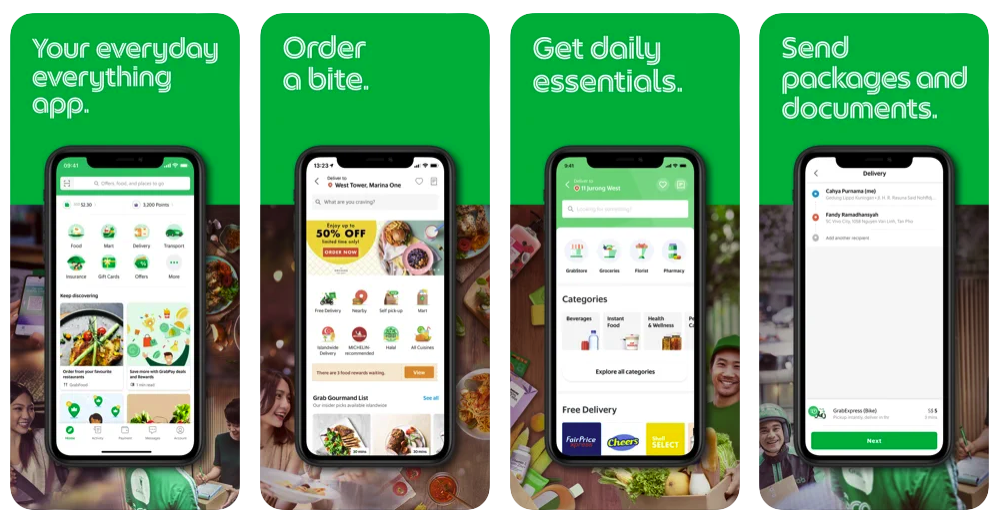
Grab may not be well known back home but they have over 670 million customers mostly across Southeast Asia (SEA). The often have the best coverage and the most choices available. [Grab in the Apple App Store]
FoodPanda
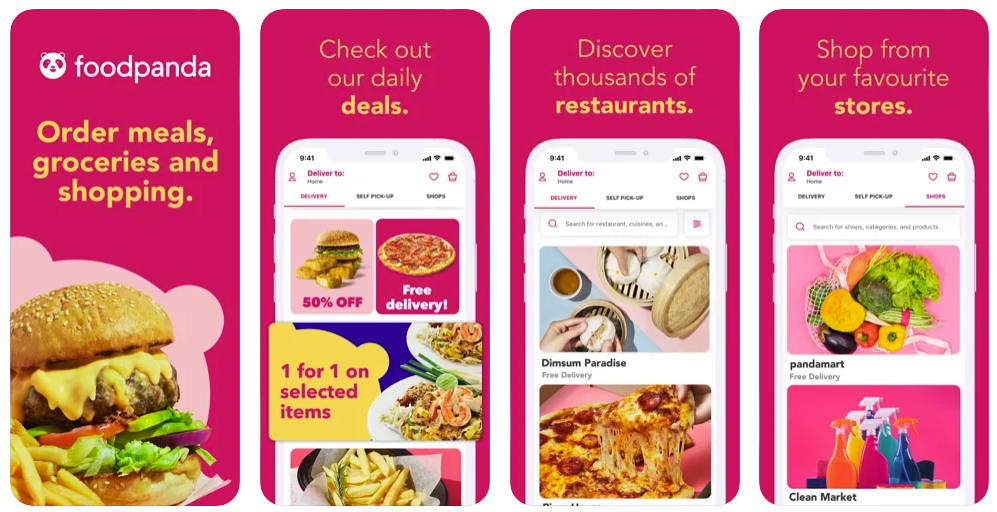
Many people prefer FoodPanda because they run more promotions than Grab but why not have both? [FoodPanda in the Apple App Store]
Communications
You won’t get far in Thailand without being able to connect with other people or businesses. You’ll want the following apps on your iPhone apps for living in Bangkok.
LINE
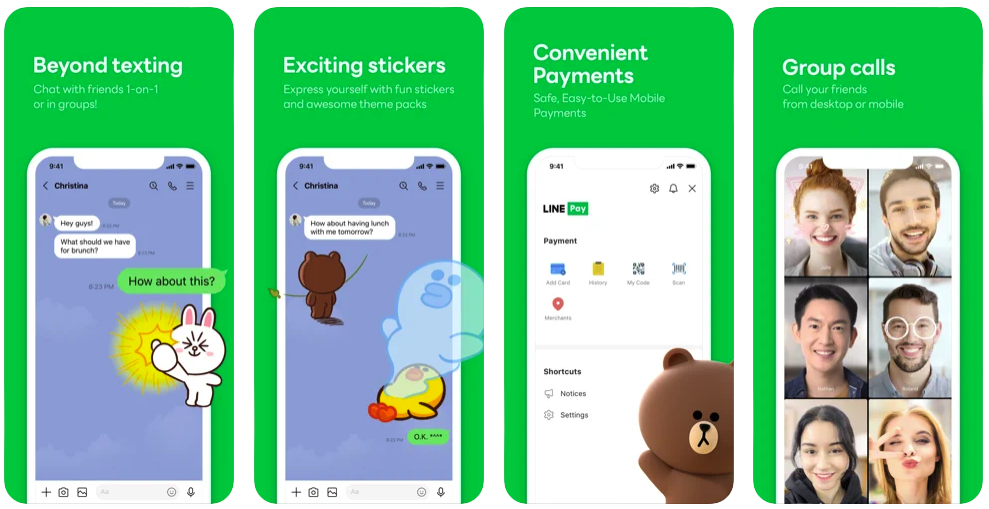
SMS might work for you back home but in Thailand everyone uses LINE. Admittedly, it can be a little overwhelming if you’re used to basic messaging apps as LINE is an all-in-one platform. In addition to messaging, it also offers payments and even embedded apps.
It’s actually surprising how much Thais rely on LINE. Many businesses handle all of their customer support via LINE. Real estate rental listings often only offer LINE as the only way to contact the agent. Even if you need to send files to the copy center at immigration, they’ll insist you send them the files on LINE.
In other words, this is a must have app. [LINE in the Apple App Store]
Mobile Operator Phone App
If you want to make calls or use mobile data in Thailand, it’s usually best to get a local SIM card. The major three carriers in Thailand offer apps that help you manage your mobile account. You can view balances, top up, or even find promotions on data plans.
True Move iService in the Apple App Store
Getting Around
Long gone are the days of fuddling with paper maps and hailing passing taxis in Bangkok.
Google Maps
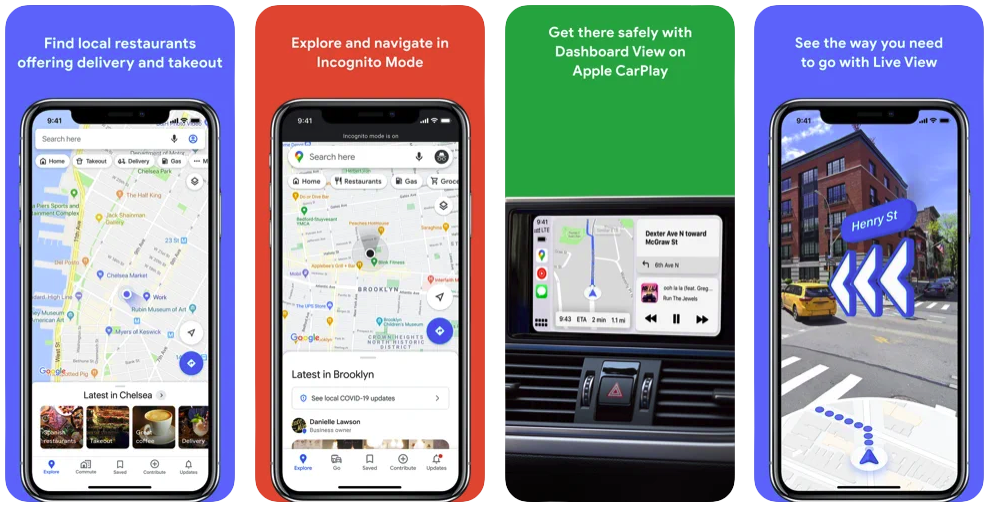
The pre-installed Apple Maps is decent but Google Maps tends to have a larger user base and gets more updates to their maps. They also tend to have a larger database of businesses, even small mom and pop businesses, than Apple Maps does.
Given the fact that maps in Thailand have to know the Thai address system but also the names of streets and locations in both Thai and transliterated into other languages, we’re more than willing to give both Google and Apple some leeway compared to what we might expect back home.
They both do a good job, and keep improving, but Google Maps is the current leader. [Google Maps in the Apple App Store]
Grab
We already mentioned that Grab is one of the must-have food delivery apps for living in Bangkok, but it’s also a ride share service which serves as an alternative to waiting on taxis.
It’s sort of the Uber in Thailand. And if you want to know why Uber doesn’t exist in Thailand, well, that’s a long story. The short version is that Grab purchased Uber Thailand after Uber ran into difficulties operating here.
Bolt
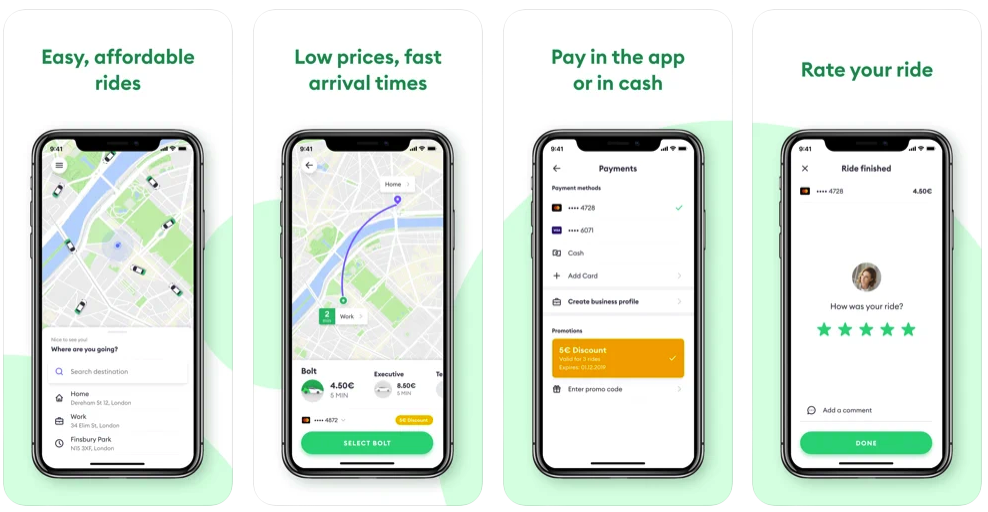
Bolt is smaller than Grab and doesn’t offer food delivery but many people swear by Bolt.
Bolt gets high marks from users for friendly drivers and being less expensive than Grab. The downside is that there are not as many drivers so your wait can be longer. [Bolt in the Apple App Store]
ViaBus
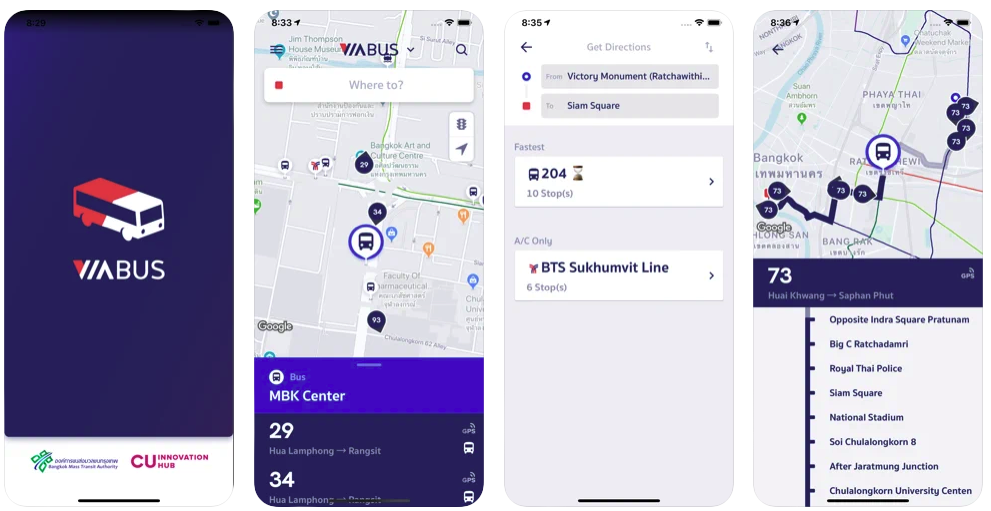
If you prefer to get around by bus, ViaBus has a great app that has real time bus info and routes.
[ViaBus in the Apple App Store]
Online Shopping
Despite the fact that Amazon doesn’t have a presence in Thailand, there are local alternatives that are popular with Thais and expats alike.
Lazada
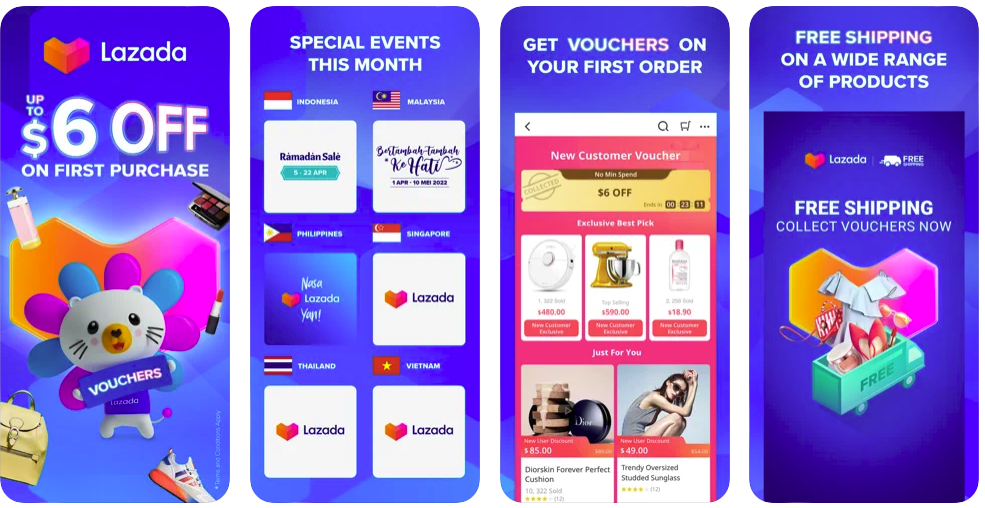
Lazada is not quite as polished as Amazon but it operates on a similar model where many different merchants are grouped into one app and you can browse and shop and pay via Lazada without having to deal directly with each merchant.
Unfortunately, unlike Amazon, Lazada doesn’t seem to handle much of the delivery like Amazon does where merchants send Amazon their products and Amazon packs and ships your product.
This means that if you order four different items from four different vendors, you will receive four different packages and varying degrees of promptness.
That said, it’s still a great service and many people can’t survive without their Lazada orders. You can find all sorts of items for sale across Thailand and many Chinese merchants also offer products on Lazada as well (obviously, shipping time for items purchased from Chinese merchants is much longer than local merchants).
[Lazada in the Apple App Store]
Shopee
Unfortunately, for Shopee and for potential customers, the Shopee app is only available if you switch your App Store to Thailand.
Shopee is Lozada’s main competitor in the online shopping space and operates a similar business model.
Many people prefer Shopee over Lazada as Lazada is owned by Alibaba Group, a Chinese company and they seem to push Chinese merchants pretty hard even when there are local Thai merchants with the same product. Shopee is based in Singapore and feels less heavy handed in pushing any particular merchants.
You can still shop on Shopee’s website though.
Banking
If you live in Thailand and have a Thai bank account the app for your bank may end up being the best iPhone app for living in Bangkok.
More and more merchants allow you to scan a QR code and pay for purchases instantly without using a debit card. Many banks even allow you to do cardless ATM transactions via their app.
Even many small merchants like street cart venders will accept an online transfer for payment.
The main banks used by most expats in Thailand are:
There are some mobile wallets that are popular in Thailand such as TrueMoney Wallet, GrabPay (in the Grab Super App), and LINEPay (in the LINE application), but other than a few exclusive partnerships (for example, LINEPay/Rabbit is used on the BTS system), your bank’s mobile app should get you through most payment situations.
Thai Language
Thai language apps come in two categories, learning apps and translation apps.
Learning apps are too broad a category to pick winners because the apps tend to have pluses and minuses that are too specific to the person using the app. For instance, someone who doesn’t even know how to order a meal in a restaurant would find certain apps appealing while someone who is focused on improving their reading in Thai might find those same apps useless for their purposes.
Google Translate
That said, our pick for hands-down winner for translations is Google Translate.
It is far from perfect but it is generally far better than any other translation apps.
Whether it be typing in a phrase in English and getting a decent Thai translation that you can play or show to a Thai person or the Google Lens feature that lets you just point your phone at text in Thai and get a rough translation, Google Translate is a fantastic tool.
One of my personal favorite features is the ability to screen grab a photo in your Photos app and have it translate the Thai in the photo. That’s come in handy more than a few times when using apps that don’t allow you to copy and paste the text.
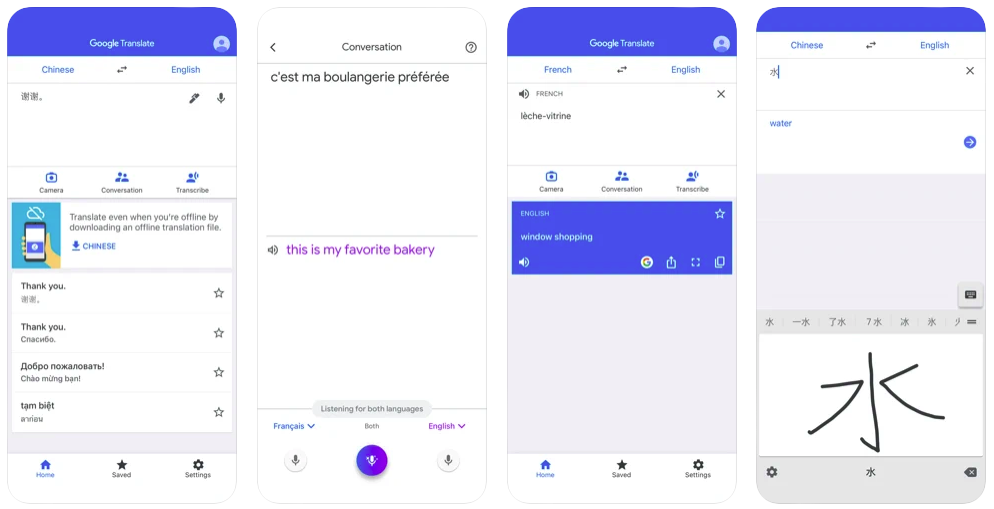
[Google Translate in the Apple App Store]
ThaiDict
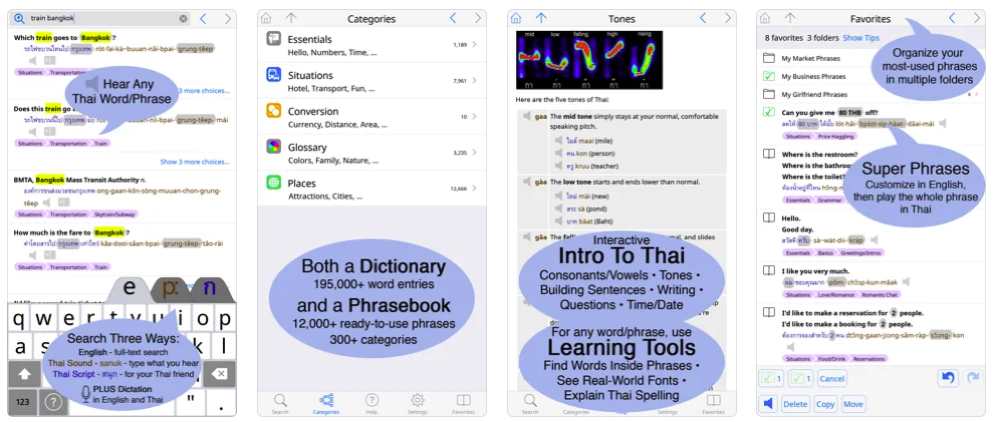
An honorable mention goes out to ThaiDict (aka Talking Thai <> English Dictionary+Phrasebook). It’s good for learning phrases and translation but it doesn’t have all of the features of Google Translate.
This is a handy app because the author is Thai and she’s produced several excellent books (and apps) for learning the Thai language. So, unlike Google Translate, you get a much more precise definition of words and phrases than you do from Google Translate which uses artificial intelligence.
[Talking Thai <> English Dictionary+Phrasebook in the Apple App Store]
Entertainment
If you’re looking to hit the movie theaters in Thailand (and we highly recommend Thai movie theaters – they’re great), you’ll want the Major Cineplex and SF Cinema apps. Those are the two major movie theatre chains throughout Thailand.
Major Cineplex
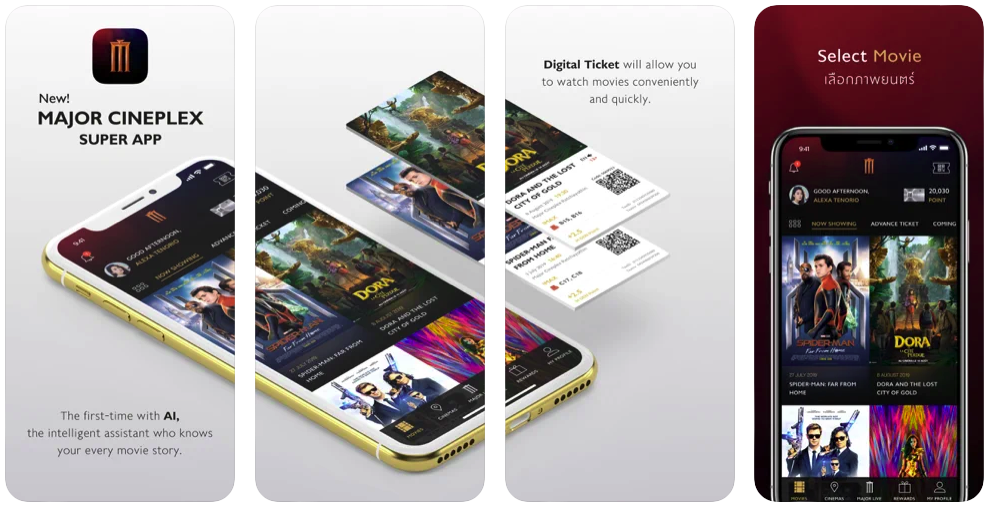
[Major Cineplex in the Apple App Store]
SF Cinema
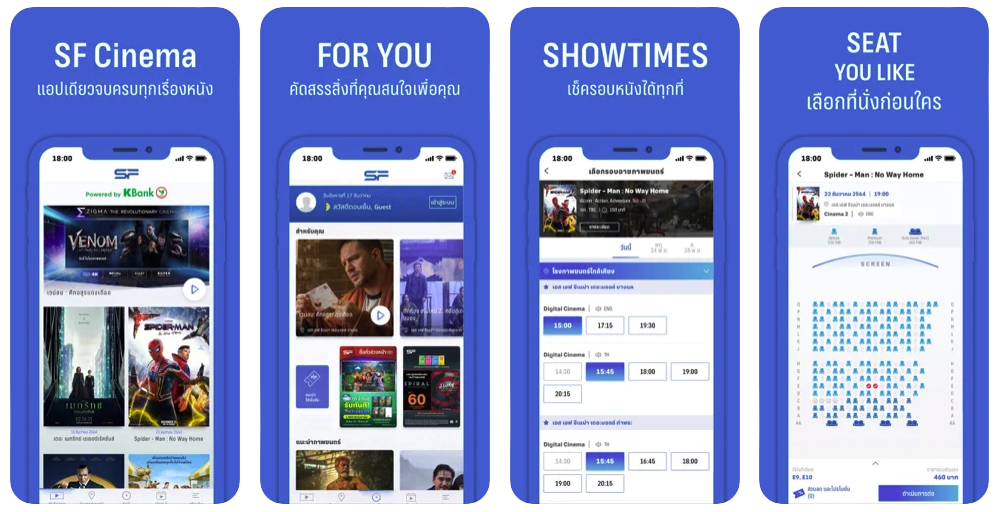
[SF Cinema in the Apple App Store]
Bangkok Weather
AccuWeather
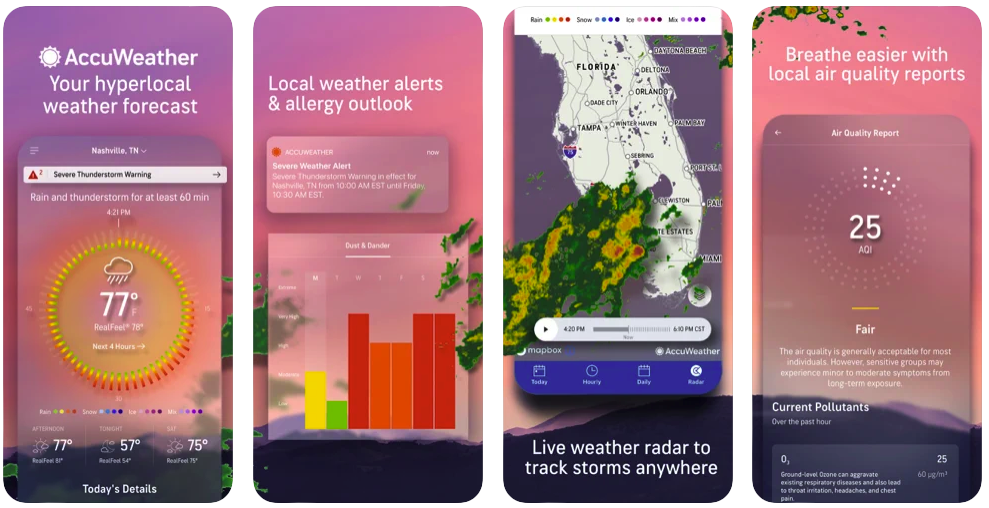
Honestly there are a good number of weather apps to choose from and you can’t go very far wrong with any of them. AccuWeather has a decent overview of the local weather and does the job.
[AccuWeather in the Apple App Store]
MyRadar

MyRadar is perfect if you’re wondering when those rainy skies are going to clear up because it shows you a radar map of the weather as it’s passing by. You know whether to cancel plans for tonight or to just wait it out for a bit and let the weather pass.
[MyRadar in the Apple App Store]
Plume Labs
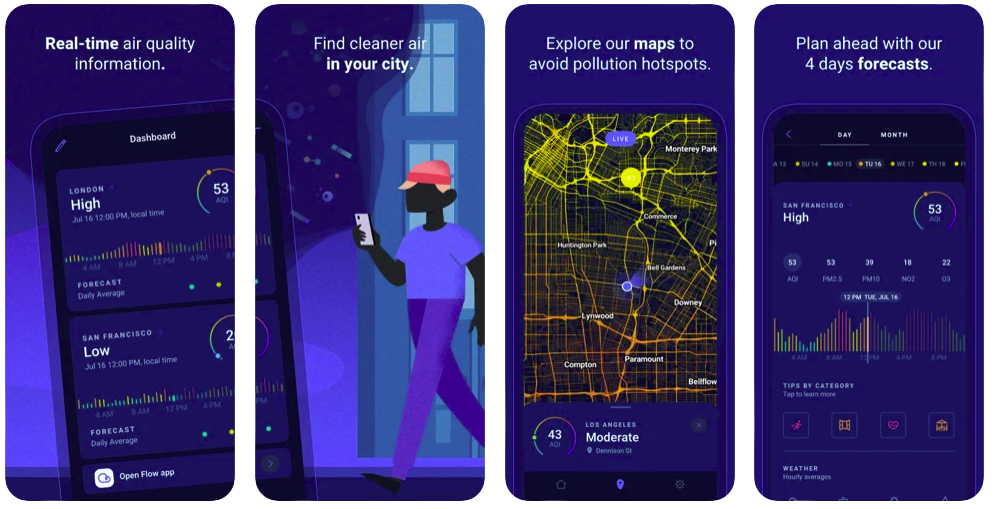
We’ve included two air quality apps because we simply can’t decide between the two. Plume Labs has a nice interface and shows you how healthy (or unhealthy) the air quality is.
[Plume Labs in the Apple App Store]
IQAir AirVisual
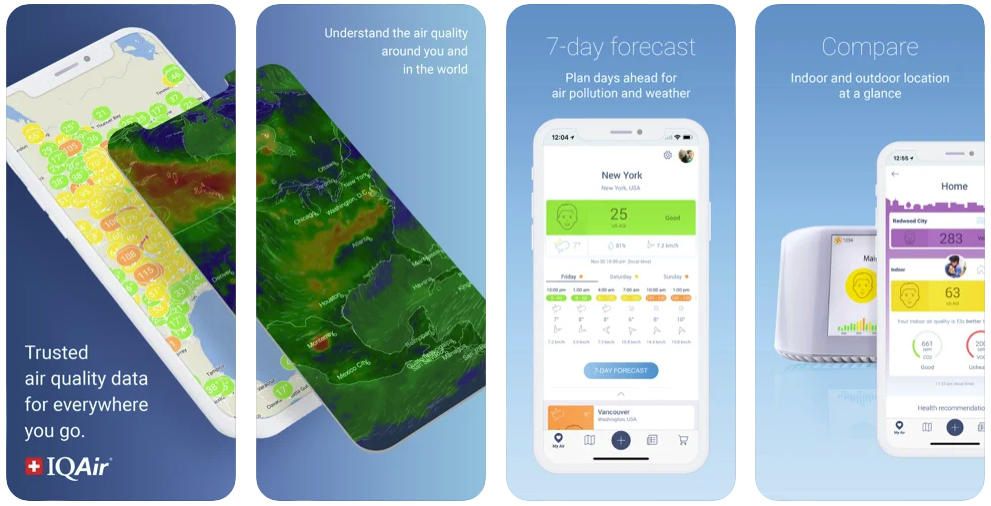
IQAir seems to give better forecasting but we’re not as in love with the interface as Plume Labs. Try both.
[IQAir in the Apple App Store]
Immigration
Sadly, we can’t think of a Thai government affiliated app that does what it’s supposed to do reliably. Both of the apps we deemed as essential iPhone apps for living in Bangkok randomly don’t work and are prone to various problems.
IMM eService
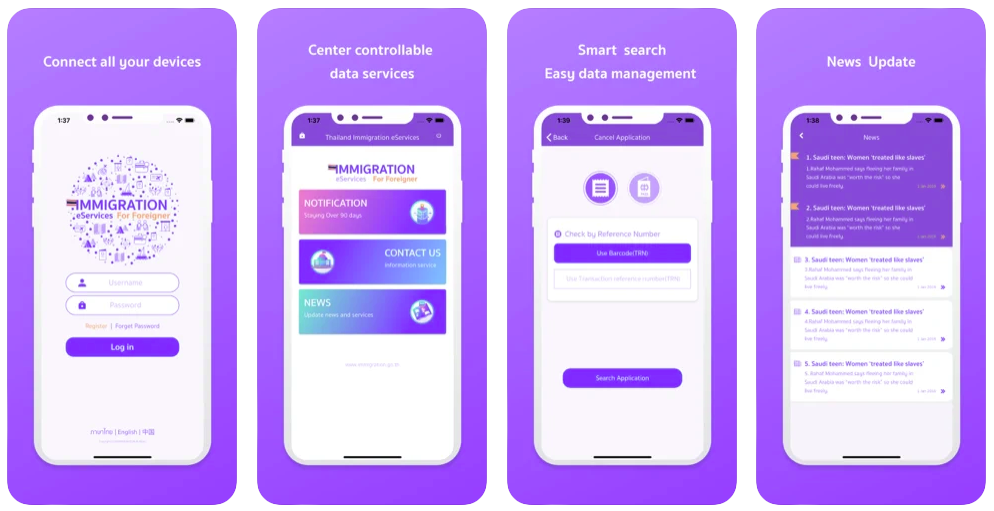
This app (and the website) is a godsend for those who hate going to immigration to file a 90-day report, when it works. Sometimes both the website and the app quit working and when they are working people often report being caught in a loop where it says they’re on overstay until they go and file a 90-day report in person at the immigration office (which seems to reset the error).
[IMM eService in the Apple App Store]
Section38
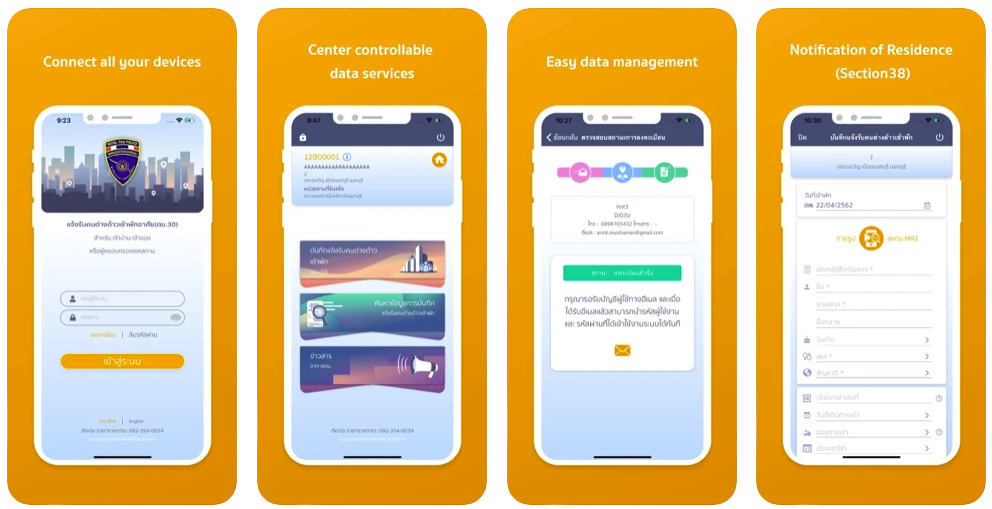
Much like the 90-day reporting app, it’s difficult to find someone who has something positive to say about the Section38 (TM30) app. But, if you have to file a report, if it’s working, it’s certainly better than having to go to the immigration office in person.
[Section38 in the Apple App Store]
Other Useful Apps
We didn’t know where else these essential iPhone apps for living in Bangkok fit so we decided to group them together here.
SuperRichTH
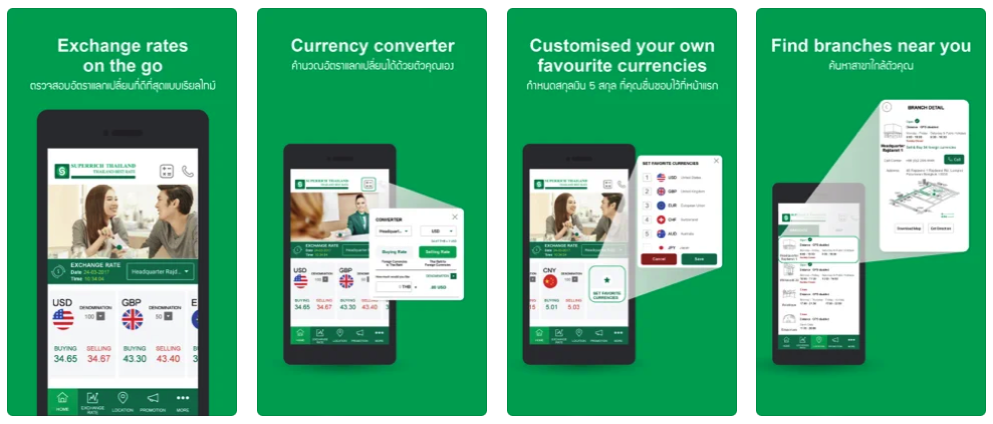
Most of us foreigners living in Thailand like to keep up on the current exchange rate versus our home currency and SuperRich does an excellent job at showing you what the going exchange rates are. SuperRich is a well-known name in the local money exchange business, primarily because they often have the best rates, and you can also use the app to find nearby locations.
[SuperRichTH in the Apple App Store]
MEA Smart Life
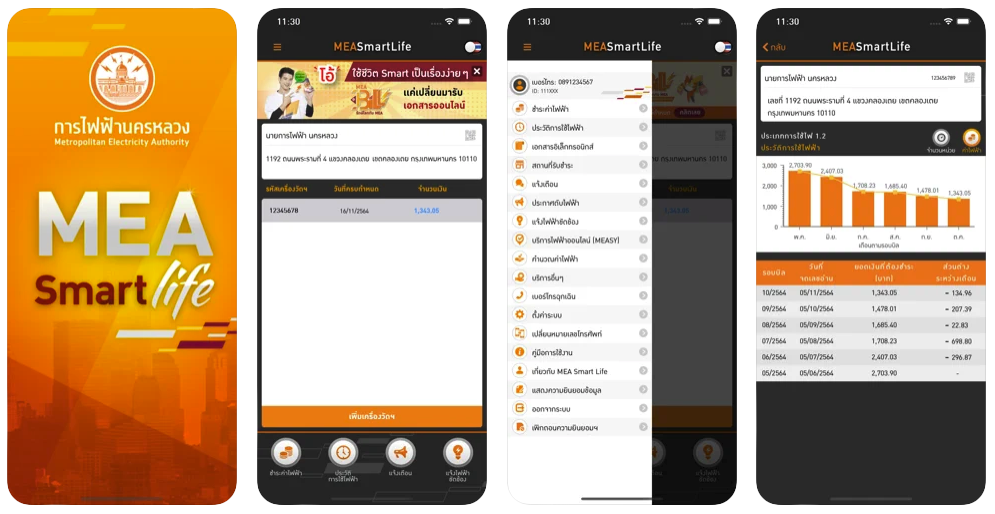
If you pay your own electric bill, the MEA Smart Life app is a fantastic app to have. You can quickly go online and see how much electricity you’ve used, the cost, and pay your bill online.
[MEA Smart Life in the Apple App Store]
PEA Smart Plus
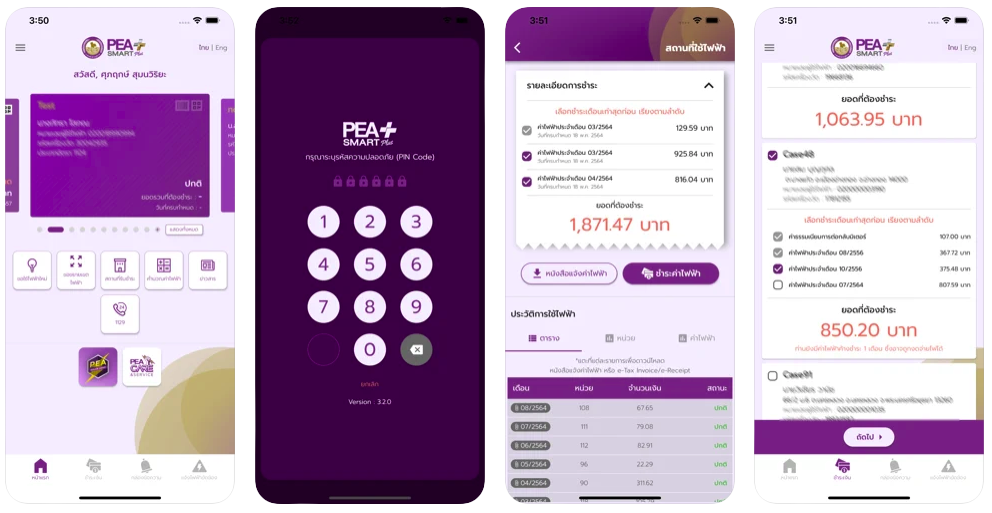
PEA is basically the same as MEA except for areas outside of the Bangkok Metro Area.
[PEA Smart Plus in the Apple App Store]
DLT QR License
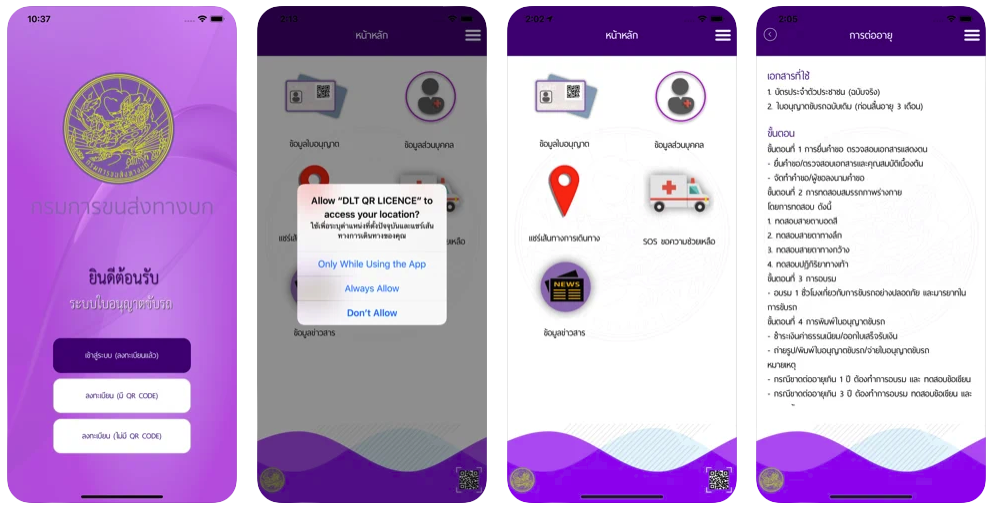
In 2019 the Thai government made it official that the DLT QR License app can serve as an alternative to carrying your drivers license on you. You can scan your license and it will create a digital version of the license which you can use in place of your physical license if you are stopped by the police. One less thing to carry in your wallet (or lose).
[DLT QR License in the Apple App Store]
MorProm (aka หมอพร้อม)
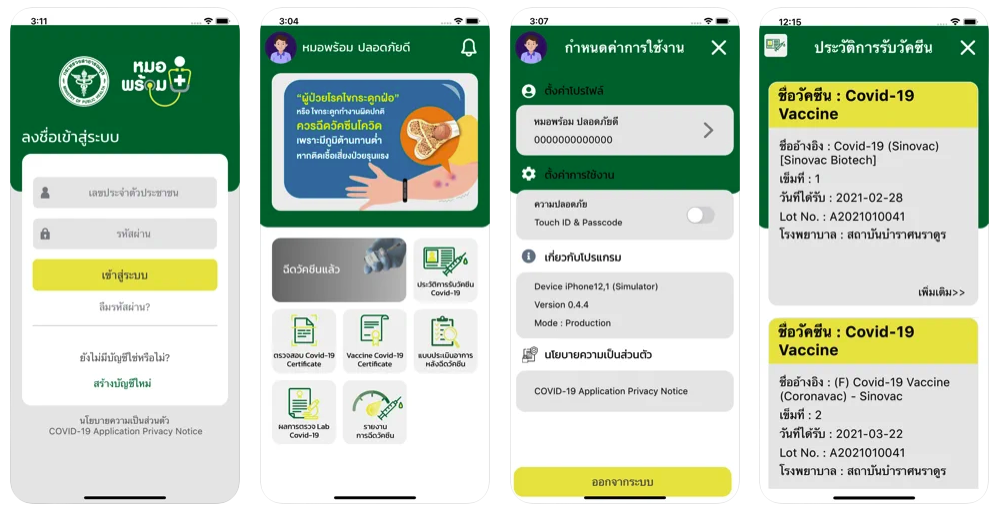
The MorProm app, like many (perhaps most, maybe all) government apps is useful for keeping track of your Covid vaccination status, if you can register to use it.
We’ve heard conflicting reports of those who got set up just fine with it and others who have never been able to get it to work.
The problem, as is often the case, is that the system was designed for Thai National ID numbers, not passport numbers or even Thai ID cards issued to foreigners (pink ID – not the one given to citizens).
If you can get it to work, it’s an official proof of the Covid vaccinations that you’ve received in Thailand. If not, well, you need to have another form of proof if wherever you’re going requires proof of vaccination.
[MorProm in the Apple App Store]
What’s Your Favorite iPhone Apps for Living in Bangkok?
Those are our favorite iPhone apps for living in Bangkok. What are your favorite apps? Let us know in the comments below.

5 responses to “Best iPhone apps for living in Bangkok”
is there itunes gift card in 711 in bangkok
Here’s the best answer I got from Twitter.
Another good one is the Bangkok Restaurant Finder if you are Foodie.
Like you, I love to use my iphone for almost everything.
My best app for translating Thai is: Talking Thai.
It is very complete with pronunciation, thai script and transliteration and there is a explanation of the tone rules and the spelling. They even explain the words inside the word.
My compliments for your website. Well done!
Last week I went to Bangkok for Songkran festival and I found that ‘Train Travel in BKK’ apps is very useful.
It help me a lot on traveling by train around Bangkok not only assisted me of how to go anywhere but also calculated traveling cost for each route. I recommend this app.